Overview
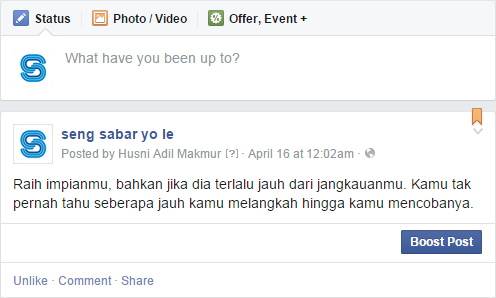
The simplest way to boost a post is from your Facebook Page timeline. You will just need to click the  button below the post content or post field. A popup will show you some options.
button below the post content or post field. A popup will show you some options.
- Define your Audience
- Define your Budget and Duration
- Define your Payment method
Define your Audience
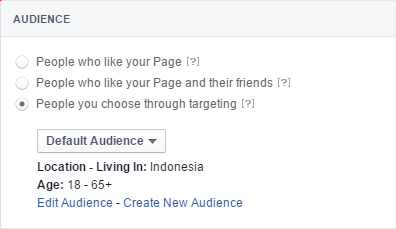
Choose the (3rd) third option, People you choose through targetting, based on their location, age, gender, and interests.
Budget and Duration
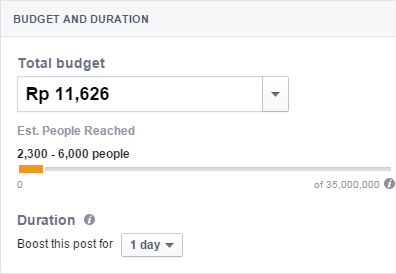
For first try, just put the lowest possible amount in there for budget, and 1 (one) day for the duration. Once you are experienced, you can set amount you like.
There is an Estimated People Reached. This is the total number of people in your selected audience who are active on Facebook each day. This is only an estimate. Numbers shown are based on the average performance of ads targeted to your selected audience.
Payment
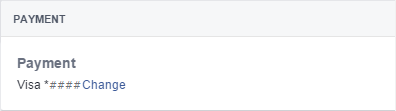
Advertising on Facebook is not free. Yeah, they are rich because of this.
Once you are done, click  button to submit your campaign. Note that, Facebook team will review your campaign before your ads running. Your campaign might be rejected. After your campaign approved, your post will be displayed in people’s newsfeed.
button to submit your campaign. Note that, Facebook team will review your campaign before your ads running. Your campaign might be rejected. After your campaign approved, your post will be displayed in people’s newsfeed.
Example for Desktop Newsfeed
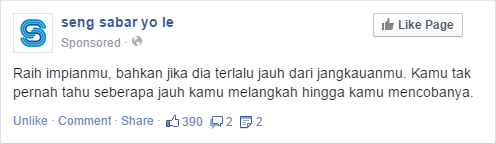
Example for Mobile Newsfeed
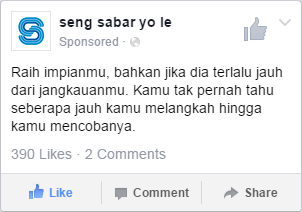
When your campaign done, you can view the result.
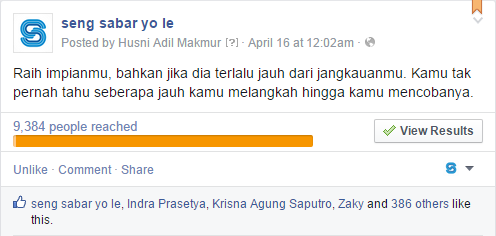
You can see a complete report for this
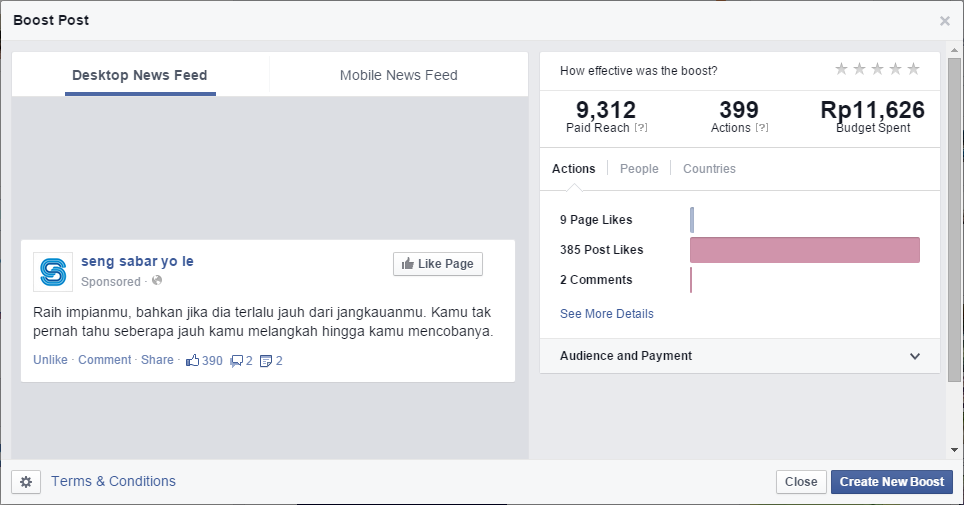
In the picture above, you can see that there are 9 Page Likes. But when I go to the Insight page, it shows 62 new page likes. I still don’t understand why it shows different number. Probably it’s because viral effect.
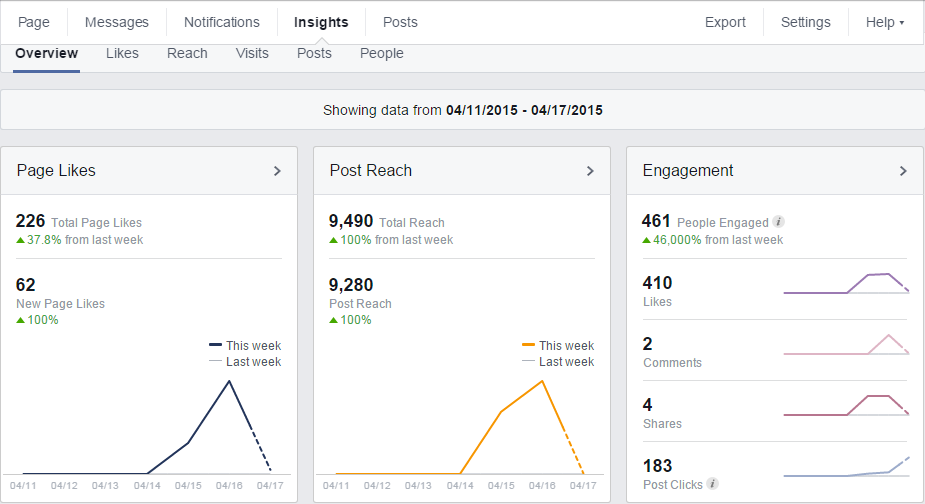
And here is the Report view.
Note: If the display is too small, you can right click on the image → Open image in new tab

That’s what I can share right now. If I have more knowledge and experience later, I’ll post here. Thanks for reading!!!